Slot Machine Animation
I am continuously wanting to share my presentation work, but continuously held back by the fact that client files are not released. So I pulled from recent projects a dozen dynamic animated slides, ‘cleaned’ them of all client reference and will be posting them for download!
Here is a really fun animated slide that uses only PPT animations and images prepp’d in Photoshop to create the slot machine effect.
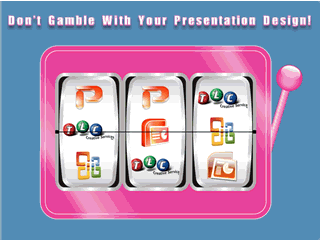
Download the full PowerPoint 2007 file, that has sound and all animations accessible with this link (.pptx and 650K)
– Troy @ TLC













